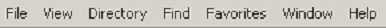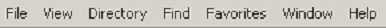Menu Bar
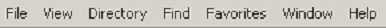
The menu bar appears beneath the title bar. Each menu contains a list of commands that make the application perform various actions. The following menus appear on the menu bar:
- File: Allows the user to Save Current Directory Lists, Print Preview, Print Media Pages, Print Details Pages, and Exit the program.
- View: Allows the user to view the toolbar and status bar, to split the screen to the desired proportions, and return to the screen to the initial Normal View. The user can move backward and forward on the directory pane, show Details pages, and modify the size of the text in the directory pane by enlarging, reducing, or returning it to its normal size.
- Directory: Enables the user to Show All Entries in the directory, view Directory lists, and quickly jump to the first and last entries of a directory list.
- Find: Allows you to search the directory.
- Favorites: Enables the user to add an individual to their favorites list, organize their favorites and add and view notes. A list of the users favorites will also appear here.
- Window: Enables the user to quickly close multiple details pages, or view multiple details pages by cascading them.
- Help: Opens the on-line help system, copyright information and about boxes. This is where the user gets version information and can link to the Harris Publishing website.